FAQ: We need your technical support regarding the TRZ® Analyzer we purchased. We are currently trying to tune some horns we have. We have learned how to tune the frequencies and we actually did succeed in tuning some horn frequencies; our current problem regards mainly the Zr (resonance impedance). It is usually higher than the accepted TRZ Software range, but we do not know how to adjust it or the reason behind it. Can you please advise us on how we are supposed to adjust it? Please, note that our application is for anti-resonance, not resonance. Mr. R.W.
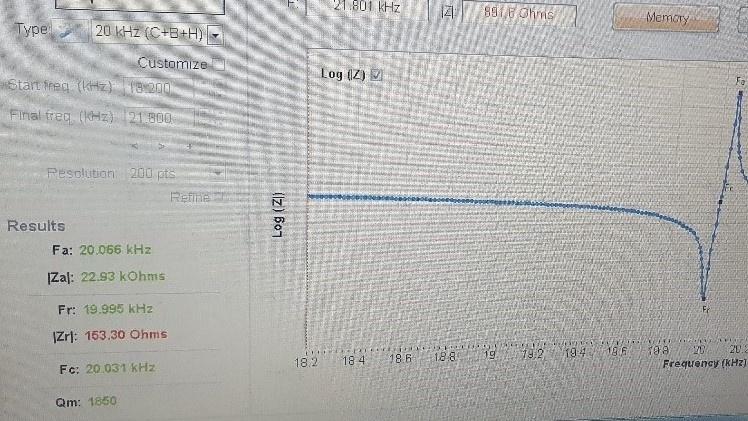
Example of acoustic stack test with high Zr. Test performed by the TRZ® Analyzer.
The image shows the acoustic stack testing results sent by the customer. Note the selection Type at “20 kHz (C + B + H)”, showing that only Zr is out of range and represented in red (results table at bottom left).
First of all, make sure the test procedure is correct. It should be at no-load condition. Always place the device under test on the horizontal position, keeping the transducer or horn face free to vibrate. Any touch or contact on vibrating surfaces during the test will load the device and increase Zr. Please, check the TRZ® Analyzer manual for further details (Topic 3.2, Connecting and performing tests).
To decrease Zr, one should improve the efficiency of the device under test by reducing energy losses. In an ideal device, Zr would be zero at the no-load condition. In reality, the better the device, the lower Zr. Energy losses may be caused by frequency mismatching, damaged joints, nodal line issues, incorrect types of material, lack of parallelism, cracks and similar flaws. It is advisable to verify the stack’s joints condition, check if the right material is being used and compare the results to a reference horn.
It is worth mentioning that TRZs’ criteria are standard values based on our field experience, it may be necessary to refine it depending on your case. All other results on the test image you sent (figure above) seems ok. If the horn and stack are working properly, then you can just adjust the TRZ® Software judgement criteria to eliminate Zr failures. The TRZ® Software default criteria for ultrasonic welding devices Zr maximum value are shown in the table below.
TRZ® Software default criteria for ultrasonic welding devices Zr maximum value.
| Device under test | Zr maximum |
| Converter | 50 Ohms |
| Converter+Booster | 70 Ohms |
| Converter+Booster+Horn | 100 Ohms |
In general, there is no need to worry much about Zr. Instead, pay special attention to Qm, which is always important and directly proportional to the device efficiency. If Qm is too low (red result), then you may have low amplitude of vibration and overheating. With regards the horn, the Qm depends on the material properties and mechanical finishing. Verify if you are using the right alloy. If you are using aluminum, it should be 7075 T6. Parallelism, perpendicularity and flatness are determinant too. When using extruded or rolled slabs, you should also ensure the vibration and the rolling directions are the same.
Learn more about testing converters and acoustic stacks.
